Installing JanusGraph and Its Storage Backends
4. Installing Apache HBase for JanusGraph
Introduction
This is the fourth article in a series of articles about installing and configuring JanusGraph and its storage backends on a Linux Ubuntu server.
In this article, I will explain how to install and run the Apache HBase database. And how to configure JanusGraph to use it as its storage backend.
Download and Extract HBase
At the time of writing this article, JanusGraph’s latest release page on GitHub says that JanusGraph is compatible with HBase 2.1.5. So I will get this version’s download link from the Apache HBase archive, and I will use the wget shell command to download it to my “/opt” directory. Then I will use the tar command to extract the contents of the downloaded archive.
cd /opt
wget https://archive.apache.org/dist/hbase/2.1.5/hbase-2.1.5-bin.tar.gz
tar -xf hbase-2.1.5-bin.tar.gz
Create a Linux User for Running HBase
I think it is a good idea to create a Linux user for running the HBase server. This user can be given only the permissions needed by HBase and not more. This dedicated user will also make it easier to find the HBase server process if we need to monitor it or kill it.
adduser hbase
You will be prompted to enter the password for this new user.
Now let’s make this newly created user the owner of the HBase root folder and all its contents.
chown -R hbase:hbase hbase-2.1.5
Find the Java Home Folder
We must set the JAVA_HOME environment variable before starting HBase. So we need to find the path to the Java Home directory. This path will be different depending on the Linux distribution and the installed JRE/JDK package.
I used the which command to find the location of the java command. Then I used the ll command to get the details of this file. It turned out to be a symbolic link pointing to another symbolic link pointing to the actual “java” executable.
$ which java
/usr/bin/java
$ ll /usr/bin/java
lrwxrwxrwx 1 root root 22 Dec 15 17:22 /usr/bin/java -> /etc/alternatives/java*
$ ll /etc/alternatives/java
lrwxrwxrwx 1 root root 46 Dec 15 17:22 /etc/alternatives/java -> /usr/lib/jvm/java-8-openjdk-amd64/jre/bin/java*
$ ll /usr/lib/jvm/java-8-openjdk-amd64/jre/bin/java
-rwxr-xr-x 1 root root 14632 Nov 8 19:38 /usr/lib/jvm/java-8-openjdk-amd64/jre/bin/java*
So the path to the java executable is “/usr/lib/jvm/java-8-openjdk-amd64/jre/bin/java”. And the Java Home folder is one level above the “bin” folder containing the “java” executable. So the Java Home folder is “/usr/lib/jvm/java-8-openjdk-amd64/jre/”.
Set the JAVA_HOME Environment Variable
We can set the JAVA_HOME environment variable by entering the following command.
export JAVA_HOME=/usr/lib/jvm/java-8-openjdk-amd64/jre/
But I don’t want to have to enter this command manually every time before running the HBase server. HBase gives you a better way to set the environment variables for the server. All you need to do is edit the file “conf/hbase-env.sh” under the HBase root folder to specify the environment variables that need to be set before starting HBase.
vim /opt/hbase-2.1.5/conf/hbase-env.sh
This file already has a line for setting the JAVA_HOME environment variable. You just need to uncomment this line and change its value to point to the Java Home folder on your machine.
export JAVA_HOME=/usr/lib/jvm/java-8-openjdk-amd64/jre/
Run the HBase Server
Switch to the “hbase” user and run the “start-hbase.sh” shell script.
su hbase
/opt/hbase-2.1.5/bin/start-hbase.sh
An HBase instance should now be running in the background. You can use the shell script “stop-hbase.sh” to stop it when you want.
Configure JanusGraph to Use HBase
Open the file “/opt/janusgraph-0.5.2/conf/gremlin-server/gremlin-server.yaml” for editing. And change the value of “graphs > graph” as shown below.
graphs: {
graph: conf/janusgraph-hbase.properties
}
This will instruct JanusGraph to use HBase as its storage backend. You can look at the file “/opt/janusgraph-0.5.2/conf/janusgraph-hbase.properties” to see the configuration details.
Start the JanusGraph Server
Switch to the “janus” user that we created in a previous article in this series. Then execute “gremlin-server.sh”.
su janus
/opt/janusgraph-0.5.2/bin/gremlin-server.sh
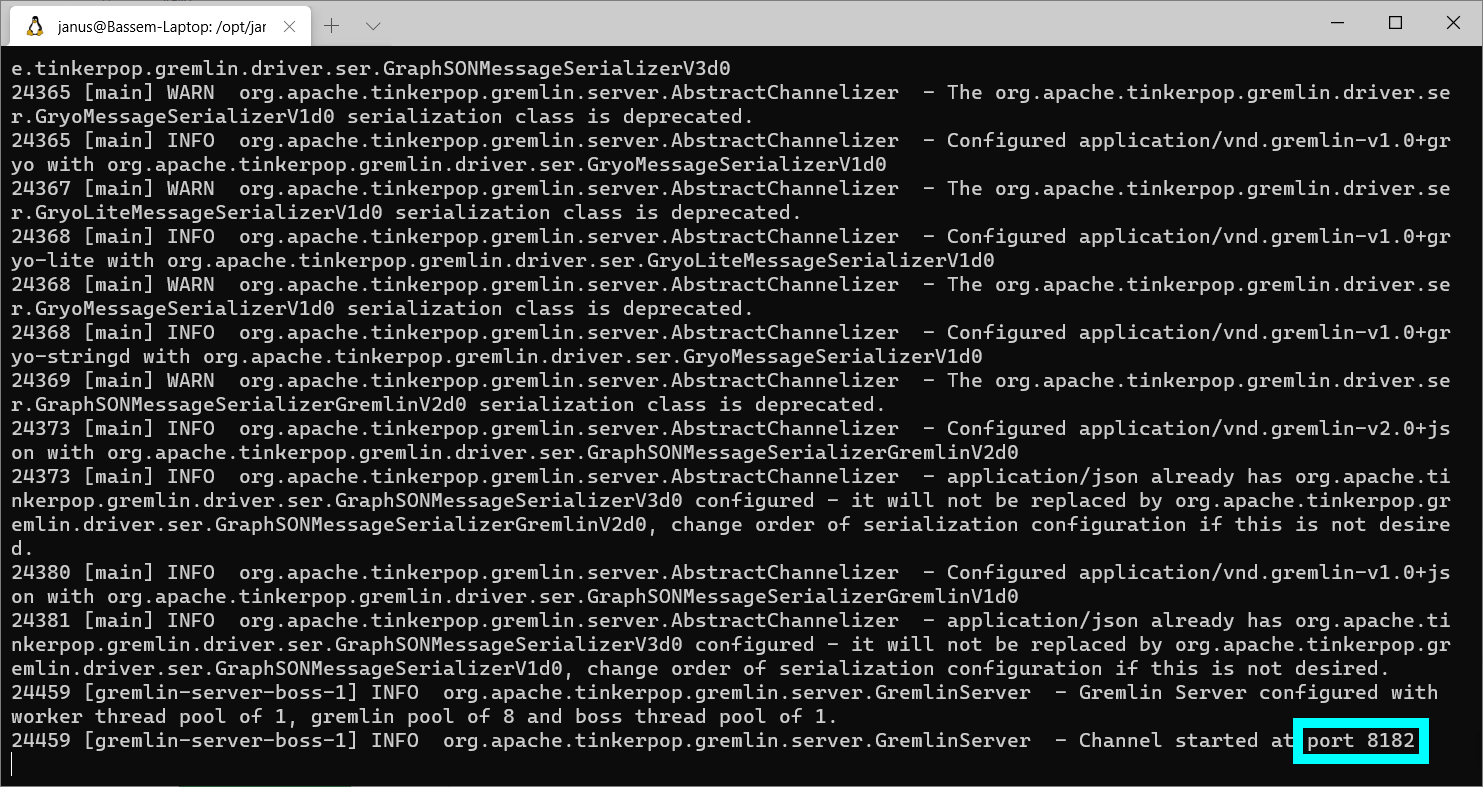
The screenshot above shows the JanusGraph server output. The most important piece of information is the port number that JanusGraph is listening to.
Test JanusGraph From the Gremlin Console
Open a new terminal window. Switch to the “janus” user. Then run the Gremlin Console.
su janus
/opt/janusgraph-0.5.2/bin/gremlin.sh
Connect the Gremlin Console to the JanusGraph server.
:remote connect tinkerpop.server conf/remote.yaml
Then enter
:remote console
to send all the following commands to the server without having to precede them with :>
Let’s check the string representation of the graph object to make sure that JanusGraph is configured to use HBase.
gremlin> graph
==>standardjanusgraph[hbase:[127.0.0.1]]
Create two vertices and an edge to connect them.
gremlin> g.addV('person').property('name', 'p1')
==>v[4208]
gremlin> g.addV('person').property('name', 'p2')
==>v[4192]
gremlin> g.addE('knows').from(g.V(4208)).to(g.V(4192))
==>e[1la-38w-2dx-38g][4208-knows->4192]
Since these commands were executed successfully, this means that JanusGraph is talking to HBase without problems.
View the Graph Data Saved In HBase
Open another terminal window. Switch to the “hbase” user. And run the “HBase shell”.
su hbase
/opt/hbase-2.1.5/bin/hbase shell
Now let’s use the list command to list all the tables in HBase.
hbase(main):001:0> list
TABLE
janusgraph
1 row(s)
Took 0.3954 seconds
=> ["janusgraph"]
You see that JanusGraph created a table “janusgraph”. Let’s use the describe command to get the description of the table.
hbase(main):002:0> describe 'janusgraph'
Table janusgraph is ENABLED
janusgraph
COLUMN FAMILIES DESCRIPTION
{NAME => 'e', VERSIONS => '1', EVICT_BLOCKS_ON_CLOSE => 'false', NEW_VERSION_BEHAVIOR => 'false', KEEP_DELETED_CELLS =>
'FALSE', CACHE_DATA_ON_WRITE => 'false', DATA_BLOCK_ENCODING => 'NONE', TTL => 'FOREVER', MIN_VERSIONS => '0', REPLICATION_SCOPE => '0', BLOOMFILTER => 'ROW', CACHE_INDEX_ON_WRITE => 'false', IN_MEMORY => 'false', CACHE_BLOOMS_ON_WRITE => 'false', PREFETCH_BLOCKS_ON_OPEN => 'false', COMPRESSION => 'GZ', BLOCKCACHE => 'true', BLOCKSIZE => '65536'}
{NAME => 'f', VERSIONS => '1', EVICT_BLOCKS_ON_CLOSE => 'false', NEW_VERSION_BEHAVIOR => 'false', KEEP_DELETED_CELLS =>
'FALSE', CACHE_DATA_ON_WRITE => 'false', DATA_BLOCK_ENCODING => 'NONE', TTL => 'FOREVER', MIN_VERSIONS => '0', REPLICATION_SCOPE => '0', BLOOMFILTER => 'ROW', CACHE_INDEX_ON_WRITE => 'false', IN_MEMORY => 'false', CACHE_BLOOMS_ON_WRITE => 'false', PREFETCH_BLOCKS_ON_OPEN => 'false', COMPRESSION => 'GZ', BLOCKCACHE => 'true', BLOCKSIZE => '65536'}
{NAME => 'g', VERSIONS => '1', EVICT_BLOCKS_ON_CLOSE => 'false', NEW_VERSION_BEHAVIOR => 'false', KEEP_DELETED_CELLS =>
'FALSE', CACHE_DATA_ON_WRITE => 'false', DATA_BLOCK_ENCODING => 'NONE', TTL => 'FOREVER', MIN_VERSIONS => '0', REPLICATION_SCOPE => '0', BLOOMFILTER => 'ROW', CACHE_INDEX_ON_WRITE => 'false', IN_MEMORY => 'false', CACHE_BLOOMS_ON_WRITE => 'false', PREFETCH_BLOCKS_ON_OPEN => 'false', COMPRESSION => 'GZ', BLOCKCACHE => 'true', BLOCKSIZE => '65536'}
{NAME => 'h', VERSIONS => '1', EVICT_BLOCKS_ON_CLOSE => 'false', NEW_VERSION_BEHAVIOR => 'false', KEEP_DELETED_CELLS =>
'FALSE', CACHE_DATA_ON_WRITE => 'false', DATA_BLOCK_ENCODING => 'NONE', TTL => 'FOREVER', MIN_VERSIONS => '0', REPLICATION_SCOPE => '0', BLOOMFILTER => 'ROW', CACHE_INDEX_ON_WRITE => 'false', IN_MEMORY => 'false', CACHE_BLOOMS_ON_WRITE => 'false', PREFETCH_BLOCKS_ON_OPEN => 'false', COMPRESSION => 'GZ', BLOCKCACHE => 'true', BLOCKSIZE => '65536'}
{NAME => 'i', VERSIONS => '1', EVICT_BLOCKS_ON_CLOSE => 'false', NEW_VERSION_BEHAVIOR => 'false', KEEP_DELETED_CELLS =>
'FALSE', CACHE_DATA_ON_WRITE => 'false', DATA_BLOCK_ENCODING => 'NONE', TTL => 'FOREVER', MIN_VERSIONS => '0', REPLICATION_SCOPE => '0', BLOOMFILTER => 'ROW', CACHE_INDEX_ON_WRITE => 'false', IN_MEMORY => 'false', CACHE_BLOOMS_ON_WRITE => 'false', PREFETCH_BLOCKS_ON_OPEN => 'false', COMPRESSION => 'GZ', BLOCKCACHE => 'true', BLOCKSIZE => '65536'}
{NAME => 'l', VERSIONS => '1', EVICT_BLOCKS_ON_CLOSE => 'false', NEW_VERSION_BEHAVIOR => 'false', KEEP_DELETED_CELLS =>
'FALSE', CACHE_DATA_ON_WRITE => 'false', DATA_BLOCK_ENCODING => 'NONE', TTL => '604800 SECONDS (7 DAYS)', MIN_VERSIONS => '0', REPLICATION_SCOPE => '0', BLOOMFILTER => 'ROW', CACHE_INDEX_ON_WRITE => 'false', IN_MEMORY => 'false', CACHE_BLOOMS_ON_WRITE => 'false', PREFETCH_BLOCKS_ON_OPEN => 'false', COMPRESSION => 'GZ', BLOCKCACHE => 'true', BLOCKSIZE => '65536'}
{NAME => 'm', VERSIONS => '1', EVICT_BLOCKS_ON_CLOSE => 'false', NEW_VERSION_BEHAVIOR => 'false', KEEP_DELETED_CELLS =>
'FALSE', CACHE_DATA_ON_WRITE => 'false', DATA_BLOCK_ENCODING => 'NONE', TTL => 'FOREVER', MIN_VERSIONS => '0', REPLICATION_SCOPE => '0', BLOOMFILTER => 'ROW', CACHE_INDEX_ON_WRITE => 'false', IN_MEMORY => 'false', CACHE_BLOOMS_ON_WRITE => 'false', PREFETCH_BLOCKS_ON_OPEN => 'false', COMPRESSION => 'GZ', BLOCKCACHE => 'true', BLOCKSIZE => '65536'}
{NAME => 's', VERSIONS => '1', EVICT_BLOCKS_ON_CLOSE => 'false', NEW_VERSION_BEHAVIOR => 'false', KEEP_DELETED_CELLS =>
'FALSE', CACHE_DATA_ON_WRITE => 'false', DATA_BLOCK_ENCODING => 'NONE', TTL => 'FOREVER', MIN_VERSIONS => '0', REPLICATION_SCOPE => '0', BLOOMFILTER => 'ROW', CACHE_INDEX_ON_WRITE => 'false', IN_MEMORY => 'false', CACHE_BLOOMS_ON_WRITE => 'false', PREFETCH_BLOCKS_ON_OPEN => 'false', COMPRESSION => 'GZ', BLOCKCACHE => 'true', BLOCKSIZE => '65536'}
{NAME => 't', VERSIONS => '1', EVICT_BLOCKS_ON_CLOSE => 'false', NEW_VERSION_BEHAVIOR => 'false', KEEP_DELETED_CELLS =>
'FALSE', CACHE_DATA_ON_WRITE => 'false', DATA_BLOCK_ENCODING => 'NONE', TTL => 'FOREVER', MIN_VERSIONS => '0', REPLICATION_SCOPE => '0', BLOOMFILTER => 'ROW', CACHE_INDEX_ON_WRITE => 'false', IN_MEMORY => 'false', CACHE_BLOOMS_ON_WRITE => 'false', PREFETCH_BLOCKS_ON_OPEN => 'false', COMPRESSION => 'GZ', BLOCKCACHE => 'true', BLOCKSIZE => '65536'}
9 row(s)
Took 0.1346 seconds
Now let’s use the scan command to get the data in this table.
hbase(main):003:0> scan 'janusgraph'
ROW COLUMN+CELL
\x00\x00\x00\x00\x00\x00\x00\x03 column=i:\xFF\xFF\xFF\xFF\xFF\xFE\xC7\x7F\x00\x00\x01wP\x91\xF5\xA17f000101604-Bassem-Laptop1, timestamp=1611964478
881, value=
\x00\x00\x00\x00\x00\x00\x00\x04 column=i:\xFF\xFF\xFF\xFF\xFF\xFF\xFF\x9B\x00\x00\x01wP\x91\xF4M7f000101604-Bassem-Laptop1, timestamp=1611964478541
, value=
\x00\x00\x00\x00\x00\x00\x00\x04 column=i:\xFF\xFF\xFF\xFF\xFF\xFF\xFF\xCD\x00\x00\x01wP\x91\xF2\xF67f000101604-Bassem-Laptop1, timestamp=1611964478
199, value=
\x00\x00\x00\x00\x00\x00\x02\x0D column=e:\x02, timestamp=1611964480067, value=\x00\x01\x08\x80
\x00\x00\x00\x00\x00\x00\x02\x0D column=e:\x10\xC0, timestamp=1611964480067, value=\xA0vl\x1Eperso\xEE\x04\x80
\x00\x00\x00\x00\x00\x00\x02\x0D column=e:\x10\xC2\x80\x18\x00, timestamp=1611964480067, value=\x8F\x00\x01\x8E\x00\x8F\x80
\x00\x00\x00\x00\x00\x00\x02\x0D column=e:\x10\xC2\x80\x1C\x00, timestamp=1611964480067, value=\x8F\x00\x01\x8E\x00\x90\x80
\x00\x00\x00\x00\x00\x00\x02\x0D column=e:\x10\xC4, timestamp=1611964480067, value=\x00\x82\x0C\x80
\x00\x00\x00\x00\x00\x00\x02\x0D column=e:\x10\xC8, timestamp=1611964480067, value=\x00\x80\x00\x01wP\x91\xF6\xFE\x14\x80
\x00\x00\x00\x00\x00\x00\x08\x05 column=e:\x02, timestamp=1611964480067, value=\x00\x01$\x80
\x00\x00\x00\x00\x00\x00\x08\x05 column=e:\x10\xC0, timestamp=1611964480067, value=\xA0rt\x1Enam\xE5 \x80
\x00\x00\x00\x00\x00\x00\x08\x05 column=e:\x10\xC2\x804\x00, timestamp=1611964480067, value=\x8F\x00\x01\x8E\x00\x80\x80
\x00\x00\x00\x00\x00\x00\x08\x05 column=e:\x10\xC2\x808\x00, timestamp=1611964480067, value=\x99\x81\x01\x8E\x00\x81\x80
\x00\x00\x00\x00\x00\x00\x08\x05 column=e:\x10\xC2\x80<\x00, timestamp=1611964480067, value=\xAD\x80\x01\x8E\x00\x82\x80
\x00\x00\x00\x00\x00\x00\x08\x05 column=e:\x10\xC2\x80@\x00, timestamp=1611964480067, value=\x99\x81\x01\x8E\x00\x83\x80
\x00\x00\x00\x00\x00\x00\x08\x05 column=e:\x10\xC2\x80D\x00, timestamp=1611964480067, value=\xAE\x83\x01\x8E\x00\x84\x80
\x00\x00\x00\x00\x00\x00\x08\x05 column=e:\x10\xC2\x80H\x00, timestamp=1611964480067, value=\xBC\x92\x01\x8E\x00\x85\x80
\x00\x00\x00\x00\x00\x00\x08\x05 column=e:\x10\xC2\x80L\x00, timestamp=1611964480067, value=\xB3\x82\x01\x8E\x00\x87\x80
\x00\x00\x00\x00\x00\x00\x08\x05 column=e:\x10\xC4, timestamp=1611964480067, value=\x00\x81(\x80
\x00\x00\x00\x00\x00\x00\x08\x05 column=e:\x10\xC8, timestamp=1611964480067, value=\x00\x80\x00\x01wP\x91\xF9\xB90\x80
\x00\x00\x00\x00\x00\x00\x0C\x15 column=e:\x02, timestamp=1611964537095, value=\x00\x01T\x80
\x00\x00\x00\x00\x00\x00\x0C\x15 column=e:\x10\xC0, timestamp=1611964537095, value=\xA0rt\x1Eknow\xF3P\x80
\x00\x00\x00\x00\x00\x00\x0C\x15 column=e:\x10\xC2\x80d\x00, timestamp=1611964537095, value=\x8F\x00\x01\x8E\x00\x80\x80
\x00\x00\x00\x00\x00\x00\x0C\x15 column=e:\x10\xC2\x80h\x00, timestamp=1611964537095, value=\x99\x81\x01\x8E\x00\x81\x80
\x00\x00\x00\x00\x00\x00\x0C\x15 column=e:\x10\xC2\x80l\x00, timestamp=1611964537095, value=\xAD\x80\x01\x8E\x00\x82\x80
\x00\x00\x00\x00\x00\x00\x0C\x15 column=e:\x10\xC2\x80p\x00, timestamp=1611964537095, value=\x99\x81\x01\x8E\x00\x83\x80
\x00\x00\x00\x00\x00\x00\x0C\x15 column=e:\x10\xC2\x80t\x00, timestamp=1611964537095, value=\xAE\x80\x01\x8E\x00\x84\x80
\x00\x00\x00\x00\x00\x00\x0C\x15 column=e:\x10\xC2\x80x\x00, timestamp=1611964537095, value=\xB0\x82\x01\x8E\x00\x86\x80
\x00\x00\x00\x00\x00\x00\x0C\x15 column=e:\x10\xC2\x80|\x00, timestamp=1611964537095, value=\xB3\x82\x01\x8E\x00\x87\x80
\x00\x00\x00\x00\x00\x00\x0C\x15 column=e:\x10\xC4, timestamp=1611964537095, value=\x00\x80X\x80
\x00\x00\x00\x00\x00\x00\x0C\x15 column=e:\x10\xC8, timestamp=1611964537095, value=\x00\x80\x00\x01wP\x92\xD8\x95`\x80
3\x1B\x96|\x10\xA5\xA0rt\x1Enam\xE5 column=g:\x00, timestamp=1611964480067, value=\x10\x85
CWc\x02\x11\xA5\x81 column=g:\x00\x10\x85(\x80, timestamp=1611964480067, value=\x10\x85
`\x00\x00\x00\x00\x00\x00\x00 column=i:\xFF\xFF\xFF\xFF\xFF\xFF\xD8\xEF\x00\x00\x01wP\x92\x1A-7f000101604-Bassem-Laptop1, timestamp=1611964488237
, value=
`\x00\x00\x00\x00\x00\x00\x03 column=i:\xFF\xFF\xFF\xFF\xFF\xFE\xC7\x7F\x00\x00\x01wP\x92\x1B\x817f000101604-Bassem-Laptop1, timestamp=1611964488
577, value=
`\x00\x00\x00\x00\x00\x00\x80 column=e:\x02, timestamp=1611964488937, value=\x00\x01\x04\x8C
`\x00\x00\x00\x00\x00\x00\x80 column=e:$, timestamp=1611964488937, value=\x04\x8D\x08\x8C\xFF
`\x00\x00\x00\x00\x00\x00\x80 column=e:P\xC0, timestamp=1611964488937, value=\xA0p\xB2\x0C\x8C
`\x00\x00\x00\x00\x00\x00\x80 column=e:p\xE1\x80 p\x80\x10\x0E, timestamp=1611964536987, value=
configuration column=s:cache.db-cache, timestamp=1611963652207001, value=\x8F\x01
configuration column=s:cache.db-cache-clean-wait, timestamp=1611963652282001, value=\x8C\xA8
configuration column=s:cache.db-cache-size, timestamp=1611963652274001, value=\x94?\xE0\x00\x00\x00\x00\x00\x00
configuration column=s:cache.db-cache-time, timestamp=1611963652277001, value=\x8D\x80\x00\x00\x00\x00\x02\xBF
configuration column=s:graph.janusgraph-version, timestamp=1611963652291001, value=\x92\xA00.5.\xB2
configuration column=s:graph.storage-version, timestamp=1611963652298001, value=\x92\xA0\xB2
configuration column=s:graph.timestamps, timestamp=1611963652302001, value=\xB6\x82
configuration column=s:hidden.frozen, timestamp=1611963652313001, value=\x8F\x01
configuration column=s:system-registration.7f000101604-Bassem-Laptop1.startup-time, timestamp=1611963670839, value=\xC1\x80\x00\x
00\x00`\x14\x9D\x16\x06 \x10\x7F\x80
c\x83\x94r\x11\xA5\x80 column=g:\x00\x18\x95X\x80, timestamp=1611964537095, value=\x18\x95
p\x00\x00\x00\x00\x00\x00\x00 column=i:\xFF\xFF\xFF\xFF\xFF\xFF\xD8\xEF\x00\x00\x01wP\x91\xF7\x067f000101604-Bassem-Laptop1, timestamp=1611964479
239, value=
p\x00\x00\x00\x00\x00\x00\x03 column=i:\xFF\xFF\xFF\xFF\xFF\xFE\xC7\x7F\x00\x00\x01wP\x91\xF8Z7f000101604-Bassem-Laptop1, timestamp=1611964479579
, value=
p\x00\x00\x00\x00\x00\x00\x80 column=e:\x02, timestamp=1611964479943, value=\x00\x01\x04\x8E
p\x00\x00\x00\x00\x00\x00\x80 column=e:$, timestamp=1611964479943, value=\x04\x8D\x08\x8E\xFF
p\x00\x00\x00\x00\x00\x00\x80 column=e:P\xC0, timestamp=1611964479943, value=\xA0p\xB1\x0C\x8E
p\x00\x00\x00\x00\x00\x00\x80 column=e:p\xE0\x80 `\x80\x10\x0E, timestamp=1611964536987, value=
\xAB\xBA\x8B\x5C\x10\xA5\xA0rt\x1Eknow\ column=g:\x00, timestamp=1611964537095, value=\x18\x95
xF3
\xFA<[T\x11\xA5\x82 column=g:\x00\x04\x8D\x0C\x80, timestamp=1611964480067, value=\x04\x8D
\xFA\x8F\xE4\xF9\x10\xA5\xA0vl\x1Eperso column=g:\x00, timestamp=1611964480067, value=\x04\x8D
\xEE
18 row(s)
Took 0.1781 seconds
You see that it took 18 rows to store these two vertices, their properties and the edge connecting them. The data in the table is not human readable, but at least we know where it is.
Other articles in this series:
- Installing JanusGraph and Testing it With the InMemory Storage Backend
- Configuring JanusGraph to Use Oracle Berkeley DB
- Installing Apache Cassandra for JanusGraph
- Installing Apache HBase for JanusGraph